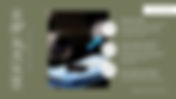Camera Troubles?
Clean Camera Repairs | Sensor Cleaning | Lens Calibration
179 results found with an empty search
- Back To School Photos at Home Guide for Success
20-minute webinar outline pre-record for YouTube will be released on August 10, 2025 “Back-to-School Photos at Home Guide” by Clean Camera. It’s concise, parent-friendly, and optimized for first-day morning chaos. And be sure to shop our Back To School Vibes ! f/2.8 or f/5.6—which aperture makes siblings all look sharp? Back-to-School Photos at Home: A 20-Minute Guide for the First Day Webinar Outline Presented by Clean Camera Repair Services in Santa Rosa Beach, FL. Factory Trained camera repair technician keeping you in FOCUS! ________ Ready to level up your first-day pics with our Back to School Photos at Home Guide? This Back to School Photos at home guide is for Busy parents who want fast, polished first-day photos using a phone or camera. Primary Outcomes - A repeatable 5-shot story plan - Simple styling and location tips - Quick phone and camera settings that work in morning light - Natural posing prompts for kids and siblings Ready to level up your first-day pics with our Back to School Photos at Home Guide? Structure and Timing (20 minutes total) What if your best first-day photos came from the Back to School Photos at Home Guide? Want photos you’ll frame, not just store? Start with the Back to School Photos at Home Guide! 0:00–1:30 Intro and What to Expect - Quick host intro: “I’m Melonie with Clean Camera.” - Today’s plan: styling, light, phone/camera settings, the 5-shot story, posing prompts, fast edits, and a bad-weather backup. - Invite viewers to pause as needed and follow along with a downloadable shot list and settings cheat sheet (mention link in video description). Ready to ditch the chaos and keep the cute? Back to School Photos at Home Guide, anyone? 1:30–4:00 Prep the Night Before - Wardrobe: 2–3 coordinating colors; avoid big logos; add one fun accessory (bow, socks, backpack charm). - Props: Backpack, favorite book, lunch box, simple sign with grade/year. - Gear check: Wipe lens, charge batteries, clear storage, turn on gridlines (phone), set Portrait Style preference (iPhone) or Picture Style (camera) to neutral. - Location scout: Front door, shaded driveway, clean wall, or a bright window spot. Remove clutter near edges. Two minutes tonight, amazing pics tomorrow—Love the Back to School Photos at Home Guide? Learn more about keeping your gear in-focus and avoid costly repairs with our camera maintenance plan. What’s the secret to crisp, bright shots? The Back to School Photos at Home Guide! 4:00–7:00 Light and Backgrounds That Always Work - Best light: Open shade or soft window light; avoid patchy/dappled sun. - Quick test: Look at the hand—soft, even shadow = good. - Face the bright direction without squinting; step back and zoom (2x on phone; 50mm+ on cameras) for flattering compression. - Backgrounds: Clean door, hedge/fence, neutral wall. Keep lines straight, horizon level. - Rain plan: Covered porch or inside by a large window with curtains as diffusers. Turn off mixed overhead lights if they color-shift. Need fast tips for phone or camera? Back to School Photos at Home Guide has you covered! 7:00–11:00 Fast Camera Tips (Phone + Mirrorless/DSLR) Phone (iPhone/Android) - Focus/exposure: Tap to focus on an eye; slide exposure up/down to avoid blown whites. - Lenses: 1x for groups; 2x/3x for single portraits. Avoid ultra-wide for faces. - Modes: Use Portrait mode sparingly; take a normal shot too. - Action: Use burst (hold shutter) for jumps/walkaways; enable Live Photos for blink insurance. Mirrorless/DSLR - Mode: Aperture Priority (A/Av). - Single child: f/2.8–f/3.5; ISO 100–400; 1/250s or faster. - Siblings/group: f/4–f/5.6 for more depth of field. - AF: Single-point on nearest eye; AF-C/AI-Servo for movement. - Metering: Evaluative/Matrix; exposure comp +0.3 to +0.7 if backlit. How do you capture their personality in seconds? The Back to School Photos at Home Guide gives tips for great photos! Ask about Clean Camera MASTER YOUR CAMERA SETTINGS class to learn about the buttons on your camera. What they do, when to use them and how to keep your gear in focus! 11:00–15:00 The 5-Shot Story Plan (Repeat Each Year) Need a 5-shot plan you can repeat every year? Back to School Photos at Home Guide to the rescue? 1) Doorway Hero - Full body with backpack; staggered feet; slight angle. - Prompt: “Show me your new shoes!” 2) Tight Detail - Hands gripping straps, name tag, lunch box charm, book cover. 3) Personality Shot - Jump, twirl, peace sign, superhero stance. - Prompt: “Do your ‘school superstar’ move on 3!” 4) Sibling/Family Frame - Side-by-side, walking hand-in-hand, group hug. - Tip: Keep heads on the same plane; use f/4–f/5.6. 5) Candid Departure - Walking away; over-the-shoulder glance. - Use burst; keep horizon straight; shoot slightly lower for kid height. Want simple prompts that don’t feel stiff? Back to School Photos at Home Guide, yes? 15:00–17:00 Posing Prompts That Don’t Feel Stiff - “Tell me your teacher’s name like it’s a secret.” - “Backpack spin—stop and smile!” - “Walk to me slowly and look up when I say ‘go!’” - “Stand tall, relax shoulders, chin slightly down—think of your favorite snack.” - Micro-fixes: “Nose toward the light,” “Elbows off the body,” “Zip halfway.” Could one-minute edits make your photos pop? The Back to School Photos at Home Guide shows you how! 17:00–19:00 One-Minute Phone Edits - Crop/straighten first; keep vertical lines true. - Light: Slight exposure up; shadows up; highlights down a touch. - Color: Warmth +3 to +6 for morning feel; reduce saturation if colors scream. - Sharpen lightly; avoid heavy filters for a timeless look. Ready to turn “say cheese” into real smiles? Try the Back to School Photos at Home Guide! 19:00–20:00 Wrap-Up and CTA - Recap: Prep the night before, find soft light, use the 5-shot plan, keep prompts playful, quick edits. - If time melts away: Capture just three—Doorway Hero, Personality, Walking Away. - CTA: Download the Back-to-School Shot List + Settings Guide (link in description). Subscribe to Clean Camera for more parent-friendly photo tips and share your first-day photo for a mini critique. Could the Back to School Photos at Home Guide make your morning 10x easier? Back To School Photos at Home Guide - INTRO Hi everyone! I’m Melonie with Clean Camera—thanks for being here. If your first-day mornings feel a little chaotic, this short guide will help you get bright, crisp Back-to-School photos without adding stress. Here’s what we’ll cover in the next 20 minutes: simple styling so outfits look intentional without being fussy, how to find flattering light fast, quick phone and camera settings that work in the morning, a repeatable 5-shot story you can do every year, playful posing prompts that don’t feel stiff, one-minute edits on your phone, and a backup plan for rain or harsh sun. Feel free to pause me anytime and follow along with the printable shot list and settings cheat sheet—I’ve linked them right below in the video description. By the end, you’ll have a simple, repeatable plan for photos you’ll actually love, even on a busy first day. Let’s jump in. REGISTER NOW FOR FREE WEBINAR RELEASE AUGUST 10 get your link to watch anytime!
- Camera Sensor Cleaning in Santa Rosa Beach FL
Keep Your Shots Sharp: Professional Camera Sensor Cleaning in Santa Rosa Beach Sensor Cleaning Same Day Service in Santa Rosa Beach FL Are you a photographer in Santa Rosa Beach? Do you love capturing the beauty of our beaches, the vibrant sunsets, and the joy of everyday moments? Then you know how frustrating it can be when your photos are marred by those pesky, distracting dust spots. You spend hours composing the perfect shot, only to find tiny imperfections ruining your masterpiece. The Hidden Enemy: Why Sensor Cleaning Matters Dust and debris are the silent enemies of every photographer. They sneak in during lens changes, cling to the air, and settle on your camera's delicate sensor. The result? Dark spots, blurry areas, and a noticeable reduction in image sharpness. You're left spending precious time in post-processing, trying to painstakingly remove these blemishes, or worse, missing the shot altogether. Sensor Dust Spot Removal We've all been there, friends, and it's a frustrating experience. But here's the good news: there's a simple solution! Introducing Clean Camera: Keeping You in Focus in Santa Rosa Beach At Clean Camera, we're passionate about helping you capture the perfect shot. We understand that your camera is an investment, a tool that allows you to express your creativity and preserve your memories. That's why we offer professional camera sensor cleaning services right here in Santa Rosa Beach. What Sets Clean Camera Apart? Expertise: Our technicians are experienced professionals, trained to handle your camera with the utmost care. We know the ins and outs of sensor cleaning and have worked on a variety of cameras. Precision Equipment: We use only the highest-quality, professional-grade tools and cleaning solutions. This ensures a safe and effective cleaning process every time. Attention to Detail: We don't just wipe and go. We perform a meticulous cleaning, ensuring every speck of dust is removed, leaving your sensor spotless. Fast Turnaround: We value your time. We understand that you want to get back to shooting as quickly as possible. Service Guarantee: We stand behind our work. Convenient Location: Whether you're a local or just visiting, we're here to serve you. We provide services to all types of cameras. The Benefits of Choosing Clean Camera: Crystal-Clear Images: Say goodbye to those distracting dust spots and hello to sharp, vibrant photos. Camera Protection: Regular cleaning helps prevent long-term damage to your sensor, protecting your investment. Save Time and Money: Avoid the hassle of extensive post-processing and costly repairs. Peace of Mind: Trust your camera to the experts and focus on what you love: creating beautiful photographs. Extend Your Camera's Lifespan: Proper maintenance is key to ensuring your camera lasts for years to come. Our Services and Pricing: Sensor Cleaning: Starting at $99. Lens Calibration: $40. Free Camera Repair Quotes Don't let dust spots ruin your next masterpiece. Contact Clean Camera today and let us help you keep your shots sharp and your focus clear. Trouble Shooting Sensor Cleaning Issues At Clean Camera, we're more than just a cleaning service; we're your partners in photography. We're here to keep you in focus, so you can continue capturing the beauty of Santa Rosa Beach and beyond. DIY Dust Removal: Tread Carefully (and Consider Professional Sensor Cleaning in Santa Rosa Beach) We understand the urge to tackle things yourself, and sometimes a quick dusting of your camera sensor might seem like a good idea. While we always recommend a professional sensor cleaning in Santa Rosa Beach for the best results and to avoid potential damage, here are a few very basic tips for extremely cautious DIY dust removal: The Air Blower: This is the safest first step. Use a dedicated air blower (never your mouth!) to gently puff away loose dust particles. Hold the camera sensor-side down to let gravity help. The Fine-Tip Brush (with extreme caution): Only use a brush specifically designed for camera sensors. Make sure it's clean and dust-free. Lightly brush the sensor surface, being extremely careful not to apply pressure. Inspect and Repeat: After each attempt, check your sensor for remaining dust spots. Repeat the above steps as needed. Warning: Never use compressed air, cotton swabs, or any liquid cleaning solutions unless you are absolutely sure of what you are doing. These methods can easily scratch or damage your sensor, leading to costly repairs. When to Call in the Professionals (and Why Santa Rosa Beach is the Best Place for It) While these DIY tips might help with surface-level dust, they are often ineffective for stubborn particles and can sometimes even make the problem worse. Here's why you should strongly consider professional sensor cleaning in Santa Rosa Beach: Expertise: Our technicians have the training and experience to safely and effectively clean your sensor without causing damage. Specialized Tools: We use professional-grade tools and cleaning solutions that are specifically designed for camera sensors. Thorough Cleaning: We go beyond a quick dusting, ensuring that every speck of dust and debris is removed. Peace of Mind: Leave the delicate work to the experts and avoid the risk of damaging your valuable camera. Protect Your Investment: Regular professional sensor cleaning in Santa Rosa Beach extends the life of your camera and keeps it performing at its best. Clean Camera: Your Trusted Partner for Sensor Cleaning in Santa Rosa Beach Don't risk damaging your camera with DIY methods. Give us a call or visit our website today to schedule your professional sensor cleaning in Santa Rosa Beach. We'll keep your photos sharp, clear, and ready to capture the beauty of our surroundings. We're here to help! Common Issues and the Importance of Sensor Cleaning in Santa Rosa Beach Photographers often encounter frustrating problems that can significantly impact their work. One of the most prevalent is dust and debris on the camera sensor. These tiny particles, often invisible to the naked eye, can create noticeable spots and imperfections in your images. These spots appear as dark, blurry, or out-of-focus areas, especially noticeable in photos with clear skies, uniform backgrounds, or high contrast. Addressing these issues is crucial for maintaining image quality, and that's where the importance of sensor cleaning in Santa Rosa Beach comes into play. Another common issue is the accumulation of oils and residue on the sensor surface. These substances can attract dust, further compounding the problem. This often results in a loss of sharpness and detail, making your photographs appear dull and lifeless. Even if your camera has internal cleaning mechanisms, they are often insufficient to remove all the particles, especially in environments like Santa Rosa Beach, where sand and salt air are prevalent. Regular sensor cleaning in Santa Rosa Beach by a qualified professional is essential for maintaining optimal image quality and preventing long-term damage. Furthermore, neglecting sensor maintenance can lead to more severe problems. Over time, dust and debris can scratch the delicate sensor surface, leading to expensive repairs or even the need for a new camera. The harsh conditions in Santa Rosa Beach, with its frequent exposure to the elements, can accelerate the accumulation of particles. Choosing a reliable service for sensor cleaning in Santa Rosa Beach is a proactive step towards preserving your camera's lifespan and ensuring it continues to capture the highest quality images. Finally, many photographers underestimate the impact of even minor dust spots. They might try to correct the issues in post-processing, which can be time-consuming and may not always be fully effective. The best approach is to prevent the problem altogether through regular sensor cleaning in Santa Rosa Beach . This not only saves you time and effort but also ensures that your photos are as sharp and vibrant as possible from the moment you capture them. Consider Clean Camera as your trusted partner for this, offering top-notch service in the area. We are here to help with your sensor cleaning in Santa Rosa Beach ! Proper Camera Storage: Protecting Your Investment (and the Need for Sensor Cleaning in Santa Rosa Beach) Proper storage is crucial for the longevity and optimal performance of your camera. Neglecting this aspect can lead to a host of problems, from dust accumulation to fungal growth, ultimately affecting your image quality and potentially requiring professional intervention, like sensor cleaning in Santa Rosa Beach . The environment in which you store your camera significantly impacts its lifespan. One of the primary concerns is dust. Even when you're not actively using your camera, dust particles are constantly in the air. If your camera is left exposed, these particles can easily settle on the sensor, lens, and other internal components. Over time, this dust can lead to noticeable spots in your photos, requiring you to consider sensor cleaning in Santa Rosa Beach to restore image clarity. Therefore, the first rule of good camera storage is to keep it in a clean, dry, and dust-free environment. Humidity is another significant factor. Excessive moisture can promote the growth of mold and mildew, which can damage lenses, electronic components, and, yes, even the sensor. This is particularly true in coastal areas like Santa Rosa Beach, where humidity levels can be high. To combat this, consider storing your camera in a dry box or a camera bag with moisture-absorbing desiccant packs. This will help to prevent the formation of mold and keep your equipment in top condition, reducing the need for extensive repairs and even sensor cleaning in Santa Rosa Beach . Furthermore, temperature fluctuations can also be detrimental. Rapid changes in temperature can cause condensation to form inside the camera, which can lead to corrosion and other problems. Avoid storing your camera in extreme temperatures, such as in a hot car or a freezing garage. Ideally, your camera should be stored in a cool, dry place with a relatively stable temperature. Even with careful storage, regular maintenance, including lens cleaning and, when necessary, sensor cleaning in Santa Rosa Beach , is essential to keep your equipment in its best shape. Ultimately, proper storage is an investment in your camera's future. By taking these precautions, you can significantly reduce the risk of damage and ensure that your camera is always ready to capture those perfect shots. Remember that even with the best storage practices, it's a good idea to have your camera professionally inspected and, if needed, serviced, including sensor cleaning in Santa Rosa Beach , at regular intervals. Copy All
- Santa Rosa Beach Camera Maintenance
Where can I find camera maintenance services in Santa Rosa Beach, FL? Santa Rosa Beach Camera Maintenance: Ensuring Your Equipment Is in Top Shape When it comes to photography, maintaining your gear is essential, especially in picturesque places like Santa Rosa Beach. In this blog post, we'll dive into Santa Rosa Beach camera maintenance, discussing the importance of proper care, where to find camera maintenance services, and why our technicians have earned the trust of the community for over 30 years. Understanding Santa Rosa Beach Camera Maintenance Santa Rosa Beach camera maintenance refers to the routine checks and cleaning required to keep your camera functioning optimally in high humidity areas. This can include cleaning the lens, checking for functionality, and ensuring that all parts are working seamlessly. Regular maintenance can extend the lifespan of your camera and provide you with the best-quality photos. Why is Santa Rosa Beach camera maintenance so important? Photographers rely heavily on their equipment, and malfunctioning gear can lead to missed opportunities to capture beautiful moments. When you're in a stunning location like the Emerald Coast, the last thing you want is equipment failure. This is why investing time and resources into camera maintenance pays off. Where Can I Find Camera Maintenance? If you're wondering, "Where can I find camera maintenance services?" look no further than Clean Camera in Santa Rosa Beach. We offer various options for camera maintenance, from monthly to annual based on your needs. Clean Camera specializes in camera cleaning and repairs, ensuring your equipment receives the attention it deserves. One vital aspect to consider when looking for camera maintenance services is the technician's experience and reliability. Look for professionals who have been in the industry for many years, as they usually have comprehensive knowledge and skills in handling different camera models. Clean Camera Services: What to Expect Part of effective Santa Rosa Beach camera maintenance is seeking professional cleaning services that specialize in cameras. Clean camera services typically include: External Cleaning : Dust and dirt can accumulate on the body of your camera. Technicians will use proper tools and techniques to clean the outer surfaces without causing damage. Lens Cleaning : The lens is the primary component of your camera that impacts image quality. Professionals will use specialized solutions to remove smudges and debris without scratching the glass. Sensor Cleaning : Dust particles can settle on your camera's sensor, leading to unwanted spots in your photographs. Camera maintenance services include professional sensor cleaning to ensure clear images. Why Trust Our Technician for Over 30 Years? Choosing where to get Santa Rosa Beach camera maintenance is crucial. Our technician has earned the trust of photographers in the industry for more than 30 years, and here’s why: Experience : With a wealth of knowledge and hands-on experience, our technician knows how to handle various camera brands and models. This level of expertise ensures that your equipment is in good hands. Customer Reviews : Our reputation speaks for itself. Over the years, numerous satisfied customers have left positive reviews about our technician services, emphasizing our reliability and quality of work. Thoroughness : We don’t just clean; we inspect your camera for potential issues. Our technician will catch problems before they escalate, ensuring that your equipment operates smoothly. Personalized Service : We understand that every photographer has unique needs. Our technician takes the time to listen to your concerns and tailor services accordingly. Use of Quality Products : We believe in using only high-quality cleaning solutions and tools. This commitment ensures that your camera receives the best possible care during maintenance. The Long-Term Benefits of Camera Maintenance Investing in regular Santa Rosa Beach camera maintenance not only preserves the quality of your gear but also helps you avoid more costly repairs down the line. When you keep your camera in top condition, you'll find that: Image Quality Improves : Clean equipment leads to better image quality. A well-maintained camera can produce clearer, sharper images, allowing you to fully showcase the stunning landscapes at Santa Rosa Beach. Longevity : Proper care extends the lifespan of your gear. Well-maintained cameras can last for years, saving you the expense of frequent replacements. Peace of Mind : Knowing that your equipment is in excellent condition allows you to focus on capturing those perfect shots without worrying about gear malfunction. In conclusion, practicing regular Santa Rosa Beach camera maintenance is essential for any photographer who wants to preserve the quality and functionality of their equipment. If you're wondering where to find camera maintenance services, consider local professionals who specialize in clean camera services. Our technicians have been trusted for over 30 years, offering unparalleled service and expertise. By prioritizing camera maintenance, not only do you protect your investment in photography equipment, but you also enhance your ability to capture the breathtaking beauty of Santa Rosa Beach. Don’t wait until a small problem becomes a major issue; take care of your camera today, and enjoy the peace of mind that comes with knowing your equipment is always ready for the next shot. For those looking to maintain their cameras, remember that local professionals are eager to help. Whether you need a quick clean or a thorough inspection, the Santa Rosa Beach camera maintenance services are available to ensure you never miss a moment.
- Camera Cleaning & Storage Tips for your Gear
Essential Camera Cleaning Storage Tips to Protect Your Gear As a photographer, your camera gear is more than just equipment; it’s an extension of your creative expression. Protecting your gear when it’s not in use is vital to ensuring its longevity and reliability. This guide offers essential clean camera storage tips to help you take care of your equipment and avoid potential damage. Why Protecting Your Gear Matters We invest in camera gear to capture precious moments, and nothing is worse than finding your equipment damaged or malfunctioning when it matters most. Environmental factors such as humidity, dust, and extreme temperatures can wreak havoc on your camera and lenses. Proper storage will minimize these risks and keep your gear in optimum condition. Additionally, regular camera cleaning and maintenance will prevent the buildup of grime and debris that can impair performance. Choose the Right Storage Environment The first step in protecting your camera gear is selecting the right environment for storage. Avoid placing your equipment in areas with high humidity levels, such as basements or bathrooms. Instead, opt for a cool, dry space. It’s beneficial to store your gear in moisture-resistant cases or cabinets to further shield it from environmental elements. If you live in a particularly humid climate, consider investing in a dehumidifying unit or silica gel packs to absorb excess moisture. Use Quality Storage Cases When it comes to storing your camera gear, not all cases are created equal. Invest in high-quality padded camera bags or hard cases designed specifically for your equipment. These cases not only provide protection from physical impacts but also help guard against dust and moisture. Look for cases with adjustable compartments, so you can customize the layout to fit your gear snugly. This ensures that nothing shifts during transportation, reducing the chance of scratches and damage. Keep Your Gear Clean Before you store your equipment, make sure it’s clean. Dust and grime can accumulate on your camera and lenses, leading to long-term damage. Using appropriate camera cleaning tools, such as microfiber cloths, lens brushes, and sensor cleaning swabs, will keep each component in pristine condition. Regular cleaning not only enhances the performance of your gear but also makes it easier to maintain in the long run. Removing dust and debris before storage will help you avoid issues when you’re ready to shoot again. Store Lenses Properly Your camera lenses are delicate and need special attention during storage. Always use lens caps to prevent dust from settling on the glass and to protect the front element from scratches. It’s also a good idea to store lenses upright in their original boxes or padded cases to avoid any potential pressure on the glass elements. If you have multiple lenses, make a checklist to ensure each one is cleaned, capped, and stored properly to avoid any mishaps! Avoid Leaving Batteries In Many photographers overlook the importance of battery care when storing their gear. Leaving batteries in your camera can lead to corrosion and potential damage to the internal components. Remove batteries before storage and keep them in a cool, dry location. Store them in a padded case to prevent accidental discharge and to keep the contacts clean. Make sure to regularly check the charge levels, especially if you haven’t used the batteries in a while. Regular Maintenance Checks Even when you’re not using your gear, it’s crucial to perform regular maintenance checks. Every few months, take your equipment out of storage to inspect it for any signs of damage, condensation, or mold. This is also a great time to perform a thorough camera cleaning and re-evaluate your storage setup. Make adjustments as necessary and ensure your gear is always ready for action. Conclusion Taking the time to properly store and protect your camera gear can significantly extend its lifespan and improve performance. By following these clean camera storage tips , you can avoid costly repairs and capture stunning images whenever inspiration strikes. Remember, safeguarding your equipment is as important as cleaning and maintaining it; a little vigilance can go a long way in preserving the quality of your gear. Now, go ahead and give your camera the love and care it deserves, ensuring you're always prepared for your next photographic adventure!
- Clean Camera Store Gear Review Godox AD200 Pro II
Lighten Up: The Clean Camera Store Gear Review Godox AD200 Pro II Review for Aficionados of Creativity Hey, photo enthusiasts! Today, we’re diving into a game-changer for those who want to take their lighting game to the next level—the Godox AD200 Pro II. Whether you’re a seasoned pro or just starting out on your photography journey, this portable strobe is here to brighten your creative path. Let's break it down in a fun, engaging way that keeps our “Keeping in Focus” blog readers grinning from ear to ear! See why we love the Godox AD200 Pro II Design That Dazzles | Clean Camera Store Gear Review of the Godox AD200 Pro II First things first: the aesthetics! The Godox AD200 Pro II comes wrapped in a sleek, modern body that screams “I mean business.” If you're like us and love gear that looks as good as it performs, you’ll appreciate the compact size and lightweight design (about the weight of that last slice of pizza you could never finish). It packs a powerful punch at 1.3 kg (2.87 lbs), which means you won’t need a gym membership just to carry your lights around! A Friendly Grip | Clean Camera Store Gear Review Godox AD200 Pro II One of the coolest upgrades is its new rubberized handle—goodbye, slippery strobe! This means less dropped gear and more creative freedom. You can twist and turn, creating magic without the fear of fumbling. Perfect for those spontaneous moments that scream for a flash of brilliance. Power Up, Party People with the Clean Camera Store Gear Review Godox AD200 Pro II Let's talk power—200 watt-seconds (Ws) of pure photography goodness! With the AD200 Pro II, you can adjust your output in tiny increments (1/10 f-stop), making it easy to nail that perfect shot. Think of it as the light equivalent of seasoning your favorite dish—just a pinch here and there to make everything pop! Battery Life That Rocks | Clean Camera Store Gear Review Godox AD200 Pro II What’s a strobe without a reliable battery? The AD200 Pro II comes with a robust Lithium-ion battery that’ll keep you going for around 320 full-power flashes. That’s right—enough juice to light up an entire wedding or an epic outdoor shoot without breaking a sweat. And when you do need to recharge? Just plug it in via USB-C, and you’re back in business before you can say “Cheese!” Flashy Features for the Cool Cats TTL & HSS: Go Crazy with Creativity! Clean Camera Store Gear Review Godox AD200 Pro II Who doesn’t love a little automatic help now and then? The AD200 Pro II supports TTL (Through The Lens) and HSS (High-Speed Sync), making sure your lighting is as effortless as your favorite playlist. Want to shoot wide open in bright daylight? No problem! With HSS, you can freeze that moment in time while looking fabulous doing it. Wireless Wonder | AD Godox 200 Pro II Gear Review One of the major perks of this strobe is its wireless control system. Grab a Godox X-series transmitter, and you can adjust settings from up to 100 meters (328 feet) away! Imagine being able to play lighting director without having to run back and forth like you’re auditioning for a marathon. That’s what we call freedom! Talk with a Tech now text 770-713-6746 Performance That Will Make You Smile Soft Light, Smooth Vibes The light quality? Pure magic! With a consistent color temperature of around 5600K, your photos will look as true-to-life as possible. This is especially important for portraits where skin tones need to shine (and not look like they just emerged from a fluorescent-lit dungeon). Versatility Galore With options for light modifiers—think softboxes, umbrellas, or grids—the AD200 Pro II transforms into multiple lighting solutions. Whether you want soft and dreamy for those romantic couple portraits or a sharp, defined look for product photography, you’re all set. It’s like having a Swiss Army knife for lighting! The Not-So-Perfect Side Now, we're all about transparency, so let’s address the elephant in the room! While the AD200 Pro II is undoubtedly awesome, it might struggle in larger venues or bright outdoor conditions without additional support. If you’re dealing with the blazing sun or a massive ballroom, you may want to consider adding more lights or reflectors to your arsenal. Also, while the wireless control is fantastic, sometimes you might run into a bit of interference, so having a backup sync cable can be handy—just in case! Price That Makes You Smile Now, let’s talk about the money. The Godox AD200 Pro II will be a bit more pricey. When you weigh the features against the price, it’s like finding amazing coffee on sale—too good to pass up! For aspiring pros and hobbyists alike, it offers a range of features at a price that won’t break the bank. Final Verdict: Light It Up! So, will the Godox AD200 Pro II become your new best friend in your creative journey? Absolutely! Its combination of portability, power, and versatility makes it a must-have for anyone serious about photography. From weddings to portraits, this strobe lights up your possibilities. Whether you’re out capturing laughter at a family event or crafting stunning product shots, the AD200 Pro II can help you shine brighter. So gear up, smile big, and let your creativity soar! Happy shooting, folks!
- Photography Marketing | Finding your Ideal Client
Ditch the "Meh" and Say HELLO to Photography Marketing Magic! ✨ Let's be honest, fellow shutterbugs, sometimes the thought of marketing our photography feels about as exciting as cleaning a lens with a dirty sock. We'd rather be behind the camera, chasing golden hour and capturing those perfect moments, right? But here's the deal: if you want your stunning images to be seen (and booked!), you've gotta get savvy with the marketing game. Think of it as the secret ingredient that turns your passion into a thriving photography business! This is where photography marketing becomes essential. SEO for Photographers And the very first step? Forget the fancy ads and the Instagram filters (for now!). Before you even think about posting that perfectly curated feed, you need to get crystal clear on one thing: Who is your dream client? Understanding your ideal client is the foundation of effective photography marketing . Think of it like this: you wouldn't offer a gourmet meal to a toddler, right? (Unless you're feeling particularly adventurous!). Marketing is the same. You gotta know WHO you're trying to reach, so you can craft the perfect message that speaks directly to their heart (and their wallet!). This is the core of any successful photography marketing strategy. So, grab your favorite beverage, and let's dive into the exciting world of finding your ideal client! Stay tuned, because in this post, we're going to give you some amazing tips to make your photography marketing sing! Your ideal clients will find YOU! Unveiling Your Dream Client: 3 Tips! So, you’re ready to ditch the “meh” of marketing and start attracting the perfect clients, right? Awesome! But where do you even begin to find these elusive dream clients? Don't worry, we've got you covered with these three sneak peek ideas to get your creative juices flowing. These are all crucial aspects to consider in your photography marketing plan. 1. The "Who Are They?" Deep Dive: Think of this as your detective mission! Grab a notebook (or open a note on your phone) and start brainstorming: This is a key part of your photography marketing . What kind of photos do you love to shoot? (Weddings? Portraits? Landscapes? Boudoir?) What kind of people do you enjoy working with? (Fun-loving couples? Driven entrepreneurs? Nature enthusiasts? Music Lovers? Extreme Sports?) What are their interests, values, and pain points? (Are they eco-conscious? Do they value family? Are they looking for a specific style?) Knowing these details will significantly boost your photography marketing efforts. The more you know about your ideal client, the better you can tailor your marketing efforts to reach them! This is a critical step for effective photography marketing . 2. Stalking (the good kind!): Okay, maybe "stalking" is a strong word. Let's call it "research"! Where do your potential dream clients hang out online? Consider these: This is an essential aspect of photography marketing . Social Media: Are they on Instagram, Facebook, or TikTok? What accounts do they follow? What hashtags do they use? Online Communities: Are there Facebook groups, forums, or online communities related to your niche (e.g., wedding planning, local businesses, outdoor adventures)? Competitor Analysis: What kind of clients are your successful competitors attracting? What are they doing right? (And, of course, what can you do better?) This kind of research informs your photography marketing approach. 3. The "Talk to Real Humans" Approach: This one might sound a little scary for some, but trust us, it's gold! This is a great way to implement your photography marketing strategy. Ask your current (and past) clients: Why did they choose you? What did they love about your work? What were they looking for in a photographer? Network, network, network! Attend industry events, connect with other creatives, and chat with potential clients. These interactions will help refine your photography marketing tactics. By gathering this intel, you'll start to see patterns and commonalities, helping you define your ideal client with laser-like precision! This is a vital component of a successful photography marketing strategy. Next Steps: Stay tuned for the next part of our series, where we'll dive deep into each of these strategies and give you actionable tips and tricks to find your dream clients! Don't forget to subscribe to our blog so you don't miss a thing!
- SEO for Photographers: 12 Critical Elements Every Website Should Have
12 Must-Have SEO Essentials for Photographer Websites Why SEO Matters for Photographers In today’s digital-first world, a photographer’s website is more than just an online portfolio—it’s the heartbeat of their business. But with the endless sea of talented photographers online, standing out can be challenging. That’s where SEO (Search Engine Optimization) comes into play. SEO is the art and science of making sure your website appears at the top of search results when potential clients look for photographers in your area or niche. By optimizing your site, you increase your chances of attracting more visitors, generating more inquiries, and ultimately, booking more clients. Without effective SEO, even the most stunning photo galleries may remain unseen by your ideal audience. What This Post Will Cover This post is designed to make SEO simple and actionable for photographers. We’ll break down the 12 critical elements every photography website should include to boost visibility, improve user experience, and convert visitors into clients. From optimizing your images and speeding up your site to utilizing local SEO and gathering client testimonials, you’ll discover practical steps you can implement right away. Whether you’re just launching your website or looking to give your existing site a competitive edge, these foundational SEO tips will help you shine online. Search Engine Optimization for Photographers Section 1: Why SEO is Essential for Photographers The Importance of Online Visibility in a Visual Industry Photography is a highly visual and competitive field. Potential clients—whether couples looking for a wedding photographer, families wanting portraits, or businesses in need of commercial images—almost always start their search online. In this landscape, your website is your most important marketing tool. However, simply having a website isn’t enough. If your site doesn’t appear on the first page of relevant search results, you’re virtually invisible to new customers, no matter how amazing your work is. SEO helps you rise to the surface. By optimizing your website, you ensure that search engines like Google can understand what you offer, where you’re located, and who your services are for. Appearing higher in search results is especially important for photographers because clients often choose based on visual style and location—two criteria directly tied to what people type into their search queries. Benefits: More Inquiries, Better Leads, and Increased Bookings The primary goal of SEO isn’t just to increase website traffic—it’s about attracting the right kind of visitors who are genuinely interested in your photography services. With effective SEO: - You’ll receive more inquiries from people actively searching for a photographer with your skills or style. - The leads you generate are higher quality since those visitors have already shown intent by searching for relevant terms, reducing time spent filtering out unqualified contacts. - You’ll book more clients because your business appears trustworthy and professional; being found easily online gives a competitive edge, confidence, and credibility. In short, SEO helps you get discovered by the clients you want to work with—people who love your style, need your services, and are ready to hire. For photographers who rely on visual impact and local relevance, optimized online presence is essential for building a sustainable, thriving business. What are the 12 Critical Elements of a Landing Page 1. Headline Your headline is the first thing visitors see and should instantly communicate what you offer. For photographers, it needs to be clear and captivating. For example: “Capturing Memories in [Your City] – Timeless Photography for Every Occasion.” 2. Sub-headline The sub-headline supports and expands on the main headline. It’s your opportunity to add a bit more detail or emotion. Example: “From weddings to family portraits, I turn your most special moments into lasting works of art.” 3. Primary Calls to Action Every landing page needs a prominent, easy-to-find call to action (CTA). Whether it’s “Book a Session,” “Get a Quote,” or “View Portfolio,” your CTA should guide visitors to take the next step. 4. Supporting Image A powerful image serves as proof of your skills and style. Choose a photo that represents your brand and appeals directly to your target audience, putting your best work front and center. 5. Benefits Highlight the unique benefits clients get from working with you. This could be your approach, style, speedy delivery times, or personal attention. Explain why someone should choose you over the competition. 6. Social Proof Showcase trust signals to reassure visitors. This might include testimonials from happy clients, client logos, media features, awards, or star ratings—anything that builds credibility. 7. Navigation Even if your landing page is focused on a specific offer, logical and minimal navigation is essential for usability. Limit options to keep visitors focused but do provide links to your portfolio, about, or contact page. 8. Content Offer Give visitors something of value in exchange for their contact information. This could be a free session guide, pricing list, style tips, or even a downloadable portfolio. It’s a proven way to generate high-quality leads. 9. Secondary Calls to Action Not everyone is ready to book immediately. Offer softer CTAs like “Subscribe to Newsletter” or “See More Galleries” to nurture interested visitors who need more time. 10. Features Spell out what’s included with your services. For photographers, this might mean session duration, number of edited images, location flexibility, or print options. 11. Resources Provide links to helpful resources that establish your authority and assist potential clients, such as blog posts (styling guides, session prep tips), FAQs, or client prep checklists. 12. Success Indicators Close with indicators of your reliability and results—mention the number of happy clients served, years in business, awards won, or partnership with well-known venues. This builds trust and encourages conversions. Common SEO Mistakes to Avoid for Photographers Even the most beautiful photography websites can struggle to rank on search engines if they fall victim to common SEO mistakes. By being aware of these pitfalls, you can prevent issues that may hold your site back from its full potential. Here are some of the most frequent SEO missteps photographers make—and how to avoid them: 1. Duplicate Content Why It’s a Problem: Duplicate content refers to identical or very similar text appearing on multiple pages of your site (or on other sites), which confuses search engines about which version to rank. Photographers often unknowingly duplicate descriptions for galleries, portfolio items, or services across different pages. How to Avoid It: Give each page unique descriptions, even for similar sessions or services. Don’t simply copy and paste content for each gallery or portfolio entry—describe what makes each shoot special, mention locations or unique details, and personalize your text so that every page brings something new to both users and search engines. --- 2. Ignoring Technical SEO Why It’s a Problem: Technical SEO involves the behind-the-scenes elements that help search engines crawl and index your website efficiently. Problems like broken links, missing XML sitemaps, sluggish load times, and uncrawlable JavaScript can dramatically impact your SEO—no matter how great your content or images are. How to Avoid It: Regularly audit your site using tools like Google Search Console or Screaming Frog. Check for and fix broken links, make sure your site’s architecture is clear, keep your website updated, and ensure fast load speeds by optimizing images and enabling browser caching. If you’re using WordPress, SEO plugins can help manage some of these technical aspects. --- 3. Missing Alt Text on Images Why It’s a Problem: Search engines can’t “see” images in the same way humans can. They rely on alt text (alternative text) to understand what an image shows. Without descriptive alt text, your images won’t help your SEO, and your site won’t be as accessible for visually impaired visitors. How to Avoid It: Always add descriptive alt text to each photo you upload. Use natural language that accurately describes the scene or subject matter—such as “bride and groom at sunset on the beach in Malibu” instead of generic terms like “image1234.jpg.” Optimized alt text helps your photos appear in Google Image Search and contributes to your overall site relevance for targeted keywords. Summary: Avoiding these common SEO mistakes helps ensure your site reaches its target audience. By making each page unique, keeping up with technical best practices, and adding meaningful alt text to every photo, you set a strong foundation for better rankings, more website visitors, and ultimately, more photography clients. SEO isn’t just a technical checklist—it’s a powerful way to ensure your work is found by the people who matter most: your future clients. In this guide, we’ve explored why SEO is so essential for photographers and uncovered the 12 critical elements every photography landing page website should have. From creating captivating headlines and optimized images to leveraging social proof, streamlining your website navigation, and harnessing essential SEO tools, each piece plays a vital role in improving your site’s visibility and user experience. We also discussed how to avoid common pitfalls, such as duplicate content and missing image alt text, which can quietly sabotage your efforts. Encouragement to Implement These Elements for Better Visibility and More Bookings Now that you know what sets successful photography websites apart, it’s time to put these strategies into action. Start with small steps—optimize a few images or update your calls to action—and build up to implementing all 12 critical elements. Consistent improvements will help your site climb search engine rankings, attract the right visitors, and convert them into loyal clients. Remember, strong SEO isn’t about instant results; it’s about building momentum and steadily growing your presence online. By being intentional with your website and making SEO a regular part of your business process, you’ll set yourself up for a steady stream of inquiries, stronger leads, and ultimately, more bookings—and more opportunities to share your unique vision with the world. If you haven’t started optimizing your photography site yet, now is the perfect time to begin! Ready to Elevate Your Photography Website? Now that you’ve learned the 12 critical SEO elements for photographers, it’s time to see how your own site measures up. Take the first step today: audit your website using our free SEO Checklist for Photographers! This easy-to-follow resource will guide you through each element we’ve discussed, helping you identify quick wins and areas for improvement. Don’t leave your visibility to chance—give yourself the tools to succeed online. [GET THE CHECKLIST BY JOINING OUR FACEBOOK GROUP OR BY SUBSCRIBING TO OUR NEWSLETTER) If you need a second opinion or want more personalized feedback, I invite you to share your website for a complimentary mini-audit. Just get in touch via email—I’m always excited to help fellow photographers grow. Stay Connected Want more tips on building your online presence, getting found by the right clients, and turning your website into a powerful booking engine? Sign up for our newsletter! You’ll receive exclusive SEO guides, marketing insights, and photography business strategies straight to your inbox. [Sign Up for the Newsletter] Have questions or need direct support? Feel free to reach out anytime at tim@cleancamera.com . Let’s make your photography business shine online!
- Decoding Camera Moisture Damage and Saving Your Snaps!
Uh Oh! Is Your Precious Gear Feeling a Little… Damp? Decoding Camera Moisture Damage and Saving Your Snaps! Hey photo fanatics! Welcome back to Clean Camera 'Beyond the Lens,' where we dish out the dirt (figuratively, of course!) on keeping your beloved equipment in tip-top shape. Today, we're diving into a topic that makes even the most seasoned photographers shudder: camera moisture damage . Yes, that sneaky, silent culprit that can turn your dream shots into a blurry, moldy nightmare. But don’t panic! We're here to help you identify, prevent, and (hopefully) conquer this photographic foe. Let’s face it, as photographers, we're often out in the elements. Rain, humidity, even a misty morning can wreak havoc on our gear if we're not careful. And that's where camera moisture damage steps in, ready to ruin your day (and your equipment). It's like a microscopic party of doom, with moisture as the guest of honor, inviting all sorts of unwanted visitors – rust, corrosion, and, the big bad wolf of camera care: mold. So, how do you spot the signs before your investment starts resembling a science experiment gone wrong? Spotting the Enemy: Recognizing the Signs of Camera Moisture Damage First things first, let's be detectives! We need to know what we're looking for. Here are a few red flags that scream, "Warning: Moisture Ahead!" The Foggy Friend (or, the Hazy Horror): Are your images looking a little... soft? Blurry? Like you’re shooting through a perpetual Instagram filter? This could be a sign of condensation inside your lens or camera body. Over time, this condensation can lead to mold growth, which etches the glass and leads to blurry photos. The Speckled Suspect: Notice tiny spots or blemishes appearing in your photos, even when your lens appears clean? These could be the unwanted guests of mold, causing the damage. The Smell Test: Does your camera or lens have a musty, earthy odor? That, my friends, is a telltale sign of mold. It's the equivalent of a "Danger: Bacteria!" sign for your camera. Corrosion Concerns: Look for any signs of rust or corrosion on metal parts, especially around battery compartments or lens mounts. This is a direct result of moisture’s unwelcome presence. DIY Defense: Preventing and Addressing Mild Camera Moisture Damage Okay, you’ve spotted a few warning signs. Don't toss your gear in the trash just yet! Here are some DIY tips to help you fight back against camera moisture damage : The Silica Gel Savior: This is your first line of defense! Store your camera and lenses in a dry box or a sealed container with silica gel packets. These little guys absorb moisture like a sponge, keeping your gear safe and sound. Remember to refresh the silica gel periodically, especially if you live in a humid climate. The Gentle Drying Routine: If your gear gets wet, quickly wipe it down with a soft, dry cloth. Avoid using harsh chemicals or solvents. Allow the camera and lens to dry completely in a well-ventilated area away from direct sunlight or heat. The Temperature Tango: Avoid drastic temperature changes. Moving your camera from a cold environment to a warm, humid one can cause condensation. Give your gear time to adjust to the temperature before opening bags or cases. The Regular Inspection Ritual: Make it a habit to regularly inspect your equipment for any signs of moisture or mold. Catching the problem early can save you a lot of headaches (and money). When to Call in the Pros: When to Seek Professional Help for Camera Moisture Damage Sometimes, the DIY route just isn’t enough. If the damage is severe or you're not comfortable handling the situation yourself, it's time to call in the experts. Here’s when to seek professional help: Visible Mold Growth: If you see mold growing on the lens elements or inside the camera body, don't try to clean it yourself. You could spread the mold spores and cause even more damage. Significant Image Degradation: If your photos are consistently blurry, spotty, or have other noticeable image quality issues, it’s time for a professional assessment. Corrosion or Rust: Rust or corrosion on internal components can be a sign of serious damage. A professional can assess the extent of the damage and perform the necessary repairs. You're Not Comfortable: If you're not confident in your ability to clean or repair your gear, don't risk making things worse. A professional can provide the care and expertise your camera deserves. Protecting Your Photographic Passion by protecting your gear from moisture damage with regular cleanings. View our service options ! Camera moisture damage is a real threat, but with a little knowledge and proactive care, you can protect your precious gear. Remember, prevention is key! Embrace the power of silica gel, regular inspections, and a little common sense. And when in doubt, don't hesitate to seek professional help. Your camera is an investment, and taking care of it is an investment in your photographic passion. Happy shooting, and stay dry out there!
- Mastering your Camera Photography Workshop | 2-4 Day Retreats
Are you ready to elevate your photography skills while enjoying breathtaking locations? Join one of our Clean Camera Mastering Your Camera Photography Workshops, where you'll embark on a transformative 2 to 4-day retreat designed for photographers of all levels. From the sunny shores of Florida to the serene landscapes of Michigan and exciting locations in between like TN, GA and more! This workshop promises not just learning, but an unforgettable adventure. Mastering your Camera Photography Workshops and Popup Camera Shows >>> ALL INCLUSIVE PHOTOGRAPHY RETREATS <<< Mastering Your Camera Photography Workshop: What You Will Learn at our Retreat Experiences Clean Camera Photo Tours and interactive popup camera shows feature the latest gear from Cardinal Camera with expert instructors. Participants will engage in hands-on sessions that cover: 1. Camera Mastery : Understand the key functions of your camera, including exposure, aperture, shutter speed, and ISO, to help you capture stunning images in any environment. 2. Composition Techniques : Learn about framing, leading lines, and the rule of thirds to enhance your photography and convey powerful stories through your images. 3. Lighting Essentials : Discover the importance of natural light and how to manipulate it to create dynamic photographs, both indoors and outdoors. 4. Gear Maintenance : Factory trained camera technician will give you the tips and show you the tools needed to keep your camera maintained and show you how to do firmware updates on all your gear. 5. Gear Insights : Get hands-on experience with the latest photography equipment from Cardinal Camera, giving you the chance to test and learn about cutting-edge tools to elevate your photography. 6. Networking and Inspiration : Connect with fellow photography enthusiasts and experienced speakers who will share their knowledge and inspiration to ignite your creative spirit. Mastering your Camera Photography Workshop with Clean Camera Photo Tours All-Inclusive Retreat Experience | Mastering your Camera Photography Workshop Each retreat includes comfortable Airbnb accommodations, ensuring you have a relaxing home base after a day of learning and exploration. Enjoy complimentary sensor cleaning before the hands-on events begin to ensure your gear is ready to capture the beauty that surrounds you. Whether you’re capturing the sun-kissed beaches of Florida or the tranquil shores of Michigan, this workshop will help you develop skills that last a lifetime. Join us for a retreat that combines education, community, and stunning locations. Sign up today and take the next step in your photographic journey!
- Free Camera Repair Estimates with Clean Camera Vybz Photography
Clean Camera serves as a one-stop destination for all your camera repair needs. Whether your camera has suffered from accidental drops, water damage, sand particles, or any other issues, our team of expert technicians is here to provide you with a free estimate for the repair of your camera gear. At Clean Camera Vybz, we understand the importance of keeping your photography equipment in top shape to capture those priceless moments in life. Free Camera Repair Estimate withTim McEver, Factory Trained Camera Repair Technician With extensive experience repairing various types of cameras, lenses, and other photography gear, our skilled technicians at Clean Camera have the expertise to handle both old and new equipment. From vintage film cameras to state-of-the-art digital gear, we are equipped to assess the condition of your equipment and provide you with a comprehensive repair estimate tailored to your specific needs. Rest assured that your beloved camera gear is in good hands with us. To ensure the highest standards of service, Clean Camera offers a free camera repair estimate to help you make an informed decision about the repair of your gear. We understand that each camera has its own unique set of issues, and our technicians are dedicated to conducting a thorough assessment to accurately diagnose the problem and provide you with a detailed estimate before proceeding with the repair process. At Clean Camera, we value transparency and strive to build trust with our customers. By offering a free repair estimate, we aim to maintain open communication throughout the repair process and provide you with a clear understanding of the work required to get your camera gear back in optimal condition. Our commitment to honesty and integrity ensures that you receive accurate information and fair pricing when it comes to repairing your photography equipment. You can't tell the story with broken gear - free camera repair estimates Whether you are a professional photographer or an avid enthusiast, your camera gear is an essential tool for capturing moments that matter. At Clean Camera we are dedicated to helping you preserve the functionality and longevity of your equipment through our reliable repair services. Contact us today to schedule a free camera repair estimate and let us restore your camera gear to its full potential, so you can continue capturing memories for years to come.